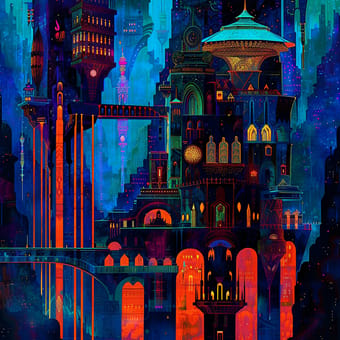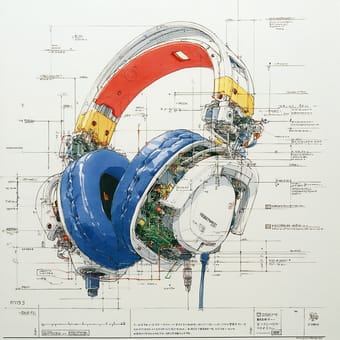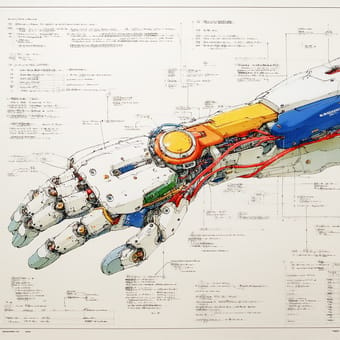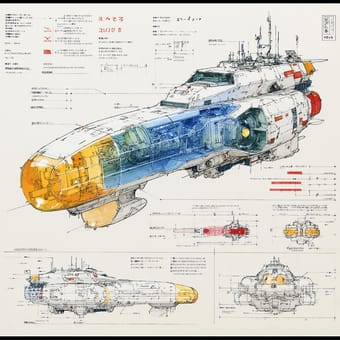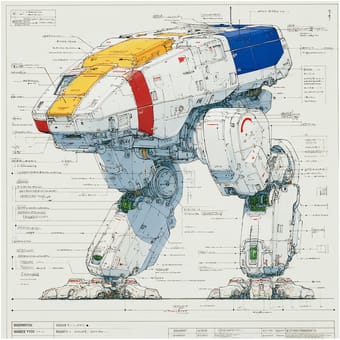더 많은 팁
다음 명령을 조합하여 더 많은 탐색을 할 수 있습니다:
- --s: 기본값은 100이며, 0에서 1000 사이의 값으로 설정할 수 있습니다. 더 높은 값은 더 자세한 이미지와 더 실제에 가까운 스타일을 생성합니다.
- -niji 6: 이 명령은 이미지에 더 애니메이션 스타일을 적용합니다.
- --sw: 기본값은 100이며, 0에서 1000 사이의 값으로 설정할 수 있습니다. 더 높은 값은 스타일을 원본에 더 가깝게 만듭니다.
- --sv: Midjourney 버전 7에서 이미지를 사용할 때 스타일 참조 기능의 여섯 가지 버전이 있습니다. --sv 매개변수를 사용하여 그들 사이에서 선택할 수 있습니다. --sv 6이 기본값입니다. --sv 4는 이전 V7 sref 모델(2025년 6월 16일 이전)입니다. --sv 6과 --sv 4를 사용하면 다른 스타일 결과가 나올 수 있습니다.
- --sref 123 456: 이제 여러 --sref 코드를 혼합할 수 있습니다.
- --sref 123::2: 개별 코드 또는 URL에 가중치를 설정할 수 있습니다.
- You can also read more guides on SREF 코드 사용 가이드
 라이브러리
라이브러리